- Contents
PureConnect Documentation Library
Using the Search Feature
You can search for specific terms in the PureConnect Documentation Library.
A search is simple: just type whatever single word or phrase you want to search, press [enter] , and a list of topics containing that word or phrase is displayed. When searching for a phrase, use quotation marks to enclose the phrase. For example, use “media server” to return only topics that contain that exact phrase.
Some basic facts
-
All the words you enter in the search box are used in the query unless you disable the Show results that include all search words check box.
-
The search is always case-insensitive. A search for [sip] is the same as a search for [SIP].
-
Generally, punctuation is ignored, including @#$%^&()=+[]\ and other special characters.
The Highlight Search Results check box causes your search terms to be highlighted when you view a topic from the results list. However, the text samples in the results list are not highlighted.