- Contents
Interaction Connect Help
Fast Status Buttons
You can designate selected statuses as favorites. Each status in the My Status drop-down list has a Favorite status icon. This icon is a gray or yellow star. A yellow star indicates a favorite status.
Favorite statuses appear as Fast Status buttons in the My Status section. Click a Fast Status button to set your status to one of you pre-selected favorites.
To add or remove Fast Status buttons:
-
In the My Status drop-down list, point to, but do not click, a status.
-
Do one of the following:
-
To add a Fast Status button, click the gray star.
-
To remove a Fast Status button, click the yellow star.
-
Related Topics