- Contents
Interaction Connect Help
Join Button
Requirements: The "Join" Interaction Command Right determines if the Join button can appear on a toolbar. It also controls whether the Join command appears on a shortcut menu. The Join Interactions Security right enables you to join an interaction appearing in My Interactions. The Monitor Station Queues, Monitor User Queues, or Monitor Workgroup Queues Access Control rights enable you to join an interaction appearing on another queue.
|
Icon |
|
|
Location |
|
|
Description |
Click this supervisory feature button to add yourself to a call on any user or station queue you have permission to monitor, and both the agent and the customer can hear your side of the conversation. When you use the Join feature, the CIC client creates a conference call between the agent, the customer, and you. The connected call icon is displayed.
|
Related Topics