- Contents
Interaction Connect Help
Rename a Speed Dial View
Requirements: You can rename your own Speed Dial views. If the owner granted other users the "Rename the Speed Dial" right, you can also rename a "Public" Speed Dial view. If you have Directory Administrator Security rights, you can rename any Speed Dial view. For more information, see Create a Speed Dial View.
To rename a Speed Dial view:
-
In the Speed Dial view tab, click the Configure Directory icon.
-
From the drop-down menu, click Rename.
![]()
-
In the Rename Speed Dial dialog box, type a new name for the view and click Rename Speed Dial.
Result: The name of the Speed Dial view is changed in your workspace and in the list of available Speed Dial views.
Related Topics