- Contents
Interaction Connect Help
Transfer a Call Using the Directory Toolbar
To transfer a call using the Transfer button:
-
While the call is selected in My Interactions, inform the caller that he or she is going to be transferred.
-
Click the Hold button.
-
Locate and select the directory entry to which you want to transfer the call.
-
Do one of two things:
-
In the Directory toolbar, click the Transfer button.
-
Result: This transfers the call to the default number for the selected entry.
-
-
In the Directory toolbar, click the arrow on the Transfer button and then click one of the displayed "Transfer" entries to dial the associated number.
-
Result: This transfers the call to the selected number for the selected entry.
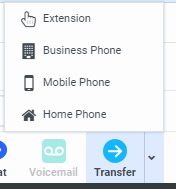
Related Topics