- Contents
Interaction Connect Help
Voicemail View
The Voicemail view displays a list of your current voice mail messages. It includes a playback interface that enables you to listen to your voice mail messages on your phone. For more information, see Use the Voicemail View.
To display the Voicemail view:
-
Click the Add View icon (plus sign) next to any tab.
-
In the Quick Picks list, click Show All Views.
-
In the Add Views dialog box, in the Extras category, select the Voicemail check box.
-
In the Add Views dialog box, click Add View.
Result: The Voicemail view appears.
Related Topics