- Contents
IPA Work Item Client Help
IPA user rights
The following user rights enable you to handle work processes and items.
|
Activate self |
This right enables you to change your workgroup activation status. You must be a member of the workgroup. The CIC administrator must also configure the workgroup as Active and it must have an ACD queue. |
|
Launch Processes |
Enables you to start a process. Note: Your organization’s IPA process designer must publish the process before you can start that process. |
|
Manage Processes |
Enables you to manage and modify processes in the IPA Monitor. Managing a process includes canceling or retrying a process, changing data elements in a process, and so on. Note: IPA Monitor is a separate application. It is an IC Business Manager module that an administrator can use to monitor, track, or interact with running process instances. For more information, see the Interaction Process Automation Monitor Help. |
|
Modify Workgroup Queues |
To manage work items on a displayed workgroup queue, you need the Modify Workgroup Queues right. Your CIC administrator can individually assign the rights to Hold, Pickup, and Transfer work items in a selected queue. |
|
View Processes |
Enables you to search for and view processes. Note: You automatically have view rights to any process you started. |
|
View Workgroup Queues |
This right enables you to display the queue view for a designated workgroup. |
Related topics