- Contents
Interaction Dialer Manager Help
SMS Settings
Use the options in the SMS frame to enable or disable the sending of SMS messages and to select both an SMS broker and an SMS broker account.
NOTE: PureConnect uses the term "SMS Broker" to refer to SMS aggregators.
Before you begin
When you send a personal SMS, it passes straight through your wireless provider's network to the wireless provider of the recipient, at which point it pretty much goes straight to your friend's mobile device. And there aren't many rules about what you can say or who you can contact.
Commercial SMS is not that simple.
Wireless carriers are increasingly protective of the reputation of SMS as a communications platform that is safe and easy to use. In particular, there is a heightened focus on protecting consumers from unwanted messages—that is, from spam—in addition to the long-standing emphasis on making it easy for companies to deliver wanted messages quickly and effectively.
The following principles and best practices for commercial SMS messaging were developed by the CTIA, which is the wireless industry organization in the United States. These principles are similar to the standards and best practices that are in use in many other parts of the world. For more information about your own area, contact your local Genesys representative.
Person-to-Person versus Application-to-Person traffic
Some of your company's outbound messages are likely to be low-volume in nature, with characteristics that are "consistent with typical human operation." Such as a chat with a customer, for example. These are called Person-to-Person (P2P) messages. You can send them using an ordinary ten-digit number—which is referred to as a long code in this context—but carriers tend to have strict limits on how many P2P messages you can send over a given time period.
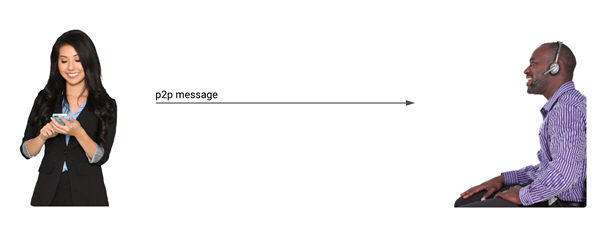
But you're also likely to have times when you need to send high-volume messages, whether for marketing campaigns, to notify customers about a flight delay or account issue, or for other situations where you need to get the word out about something quickly and to lots of people. This type of use case, which is "not consistent with typical human operation," involves Application-to-Person (A2P) traffic. A2P traffic is regulated differently from P2P traffic. On the one hand, you're allowed to send a lot of these messages in a short time span. But you also have to buy your own short code—which is a five- or six-digit number dedicated to SMS traffic—as opposed to the long code numbers we are used to using for ordinary phone calls or text messages. And your recipients have to be allowed to opt out of these messages in strictly defined ways.
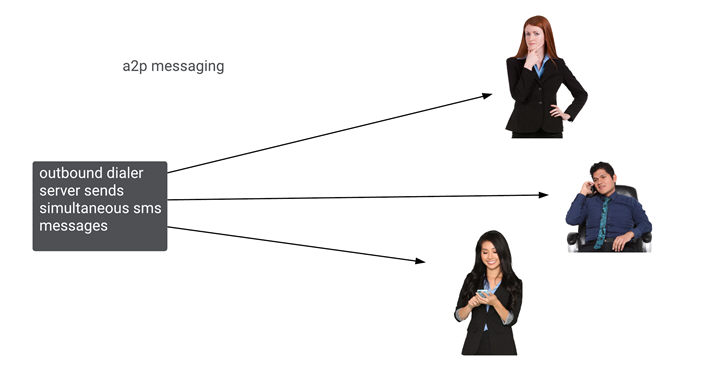
Note also that short-code traffic is specifically designed to be "vetted by wireless providers. The combination of upfront vetting with ongoing auditing means that short codes can enable high-volume messaging campaigns while minimizing the risk that short codes will be used to distribute unwanted messages." (CTIA Messaging Principles and Best Practices)
For more information about the appropriate use of short codes in the U.S., consult the CTIA Short Code Monitoring Handbook, available at the CTIA Programs page. If you are in Canada, refer to to the CWTA's Canadian Common Short Code Application Guidelines.
Aggregators
Another difference between personal and commercial messaging is that all of your commercial P2P and A2P messages need to be routed through a third-party SMS aggregator (referred to in the PureConnect docs as an SMS broker). An aggregator sits between your company and the wide variety of wireless providers used by your customers, making it possible for your messages to reach their targets without your staff—or the carriers—having to develop custom integrations for every single message path.
Interaction Dialer uses Genesys Messaging Aggregation (GMA) as its aggregator.
Supporting end-user opt-out
The wireless industry has a firm commitment to protecting consumers from unwanted messages. It's important to understand that specific regulations about end-user opt-out can vary, depending on the situation.
But here's the bottom line: if an end user has chosen to opt out by responding with the STOP keyword, you must immediately cease any attempts to contact that end user. According to both U.S. and Canadian regulatory bodies (CTIA and CWTA, respectively), this is non-negotiable!
However, one of the benefits of aggregation is that you can choose between owning this process yourself or letting Genesys Messaging Aggregation manage it for you.
Setting up a successful SMS program
One of the first things you need to do to when setting up an SMS program is to figure out whether you need to use Person-to-Person (P2P) or Application-to-Person (A2P) messaging. In particular, this affects what kind of Sender-ID you can use—and therefore what your throughput will be, how to handle opt-out messages, and many other factors.
Key questions to ask:
- What will the SMS channel be used for? For example, customer service chat, outbound account status notifications, surveys, and so on.
- How is the end user providing consent (opt-in) to send or receive messages on their device? That is, do they provide this over the phone by way of an agent or an IVR? Or are they using the internet, or sending a keyword text?
- Are all of your messages going to be outbound notifications, or will there be inbound interactions?
- Is this a one-time outbound notification, such as a password reset, or is it a recurring program, such as a monthly account status update?
- How many messages will be sent or received per day? Will they be simultaneous?
- How many unique recipients will be messaged daily?
- How can an end user opt out of the program? For example, can they reply STOP, QUIT, CANCEL, UNSUBSCRIBE, or END?
Definitions
- Short Message Service (SMS)—Enables text messaging using telephone networks and mobile devices.
- SMS message types:
- Mobile Terminated (MT)—A message sent to and received at the mobile device.
- Mobile Originated (MO)—A message sent from the mobile device.
- Delivery Receipt (DR)—A message sent from the mobile carrier providing some visibility into the success of a message. DRs are not supported in every country.
- Concatenation—The ability to send or receive messages that exceed character limits (US: 160 characters; Canada: 140 characters).
- Sender-ID—The address used as the Sending or Receiving party in SMS programs.
- Sender-ID types:
- Short Code—A five- or six-digit number that is approved for sending and receiving SMS and MMS on mobile carrier networks. Short Codes support high-volume messaging programs.
- Long Code—In North America a Long Code is synonymous with a DID. Internationally, Long Codes are in-country phone and virtual numbers.
- Text-Enabled Toll-Free Number (TETFN)—In North America a TETFN is a phone number in one of the following three-digit area codes: 800, 888, 877, 866, 855, 844, and 833. Unlike a voice call, SMS messages sent to a TETFN are not free to the end-user.
- Alphanumeric—11-Character (A-Z, a-z, 0-9) address supported in many countries outside of North America. These can only be used for one-way outbound alerts.
- Texts-Per-Second (TPS)—The number of instantaneous SMS messages allowed on a single Sender-ID.
- Regulatory agencies:
- CTIA–The Wireless Association—Represents the wireless community in the U.S., helping to define safe messaging policy focused on consumer protection.
- CWTA–Canadian Wireless Telecommunications Association–Represents the Canadian wireless community operating similarly to the CTIA.
P2P versus A2P classification
| Item | Type | Notes |
| Throughput: SMS/Sender-ID/Min | P2P | 15 to 60 (Consistent with typical human texting) |
| A2P | Higher volume as contracted | |
| Unique Recipients | P2P | 100 per Sender-ID per day |
| A2P | Many per day | |
| Ratio of MT:MO | P2P | 1:1 with some latitude |
| A2P | Many:1 | |
| Opt-In and Opt-Out | P2P | Depending on use case, may not be required |
| A2P | Express consent; Opt-Out (STOP) mandatory | |
| Program Brief | P2P | "Light" version of program brief defining use case |
| A2P | Extensive application, likely required | |
| Recommended Usage | P2P | End users texting end users or in some instances agent to end-user chat |
| A2P | Enterprises texting multiple customers simultaneously. Alerts and notifications | |
| Typical Scenarios | P2P | Typical individual conversational texting. Group messaging with opt-out capabilities. One-time or very rare exceptions for spikes (for example, when a user notifies their contacts of a new number). |
| A2P | Call center scenarios; high-volume chat, typically initiated by consumer but not required. Permission for session is assumed. Bulk messaging, campaigns, marketing, business outreach, two-way campaigns, Two factor auth. End user must be notified periodically about how to opt out. |
Sender-ID SMS benchmarks
| Country | Sender-ID | Inbound or Outbound | TPS (Texts per Second) | Unique Recipients per Day |
| United States | Short code * | Both | High (>100 TPS) | Many |
| Long code | Both | Low (1 TPS) | < 100 | |
| TETFN | Both | Moderate (<30 TPS) | < 1000 | |
| Canada | Short code * | Both | High (>100 TPS) | Many |
| Long code | Both | Low (1 TPS) | < 200 | |
| TETFN | Both | Low (1 TPS) | < 200 | |
| International | Short code * | Both | Varies by country and Sender-ID (Consult SMS Ops) | Varies by country and Sender-ID (Consult SMS Ops) |
| Long code | Both | |||
| Alphanumeric | Outbound only |
- Enable SMS for campaign
-
When checked, this option enables the sending of SMS messages.
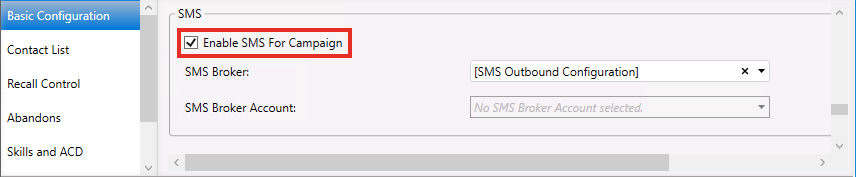
NOTE: Due to potential compliance issues, SMS messages cannot be sent from a Manual Calling Server.
- SMS Broker
-
An SMS broker is a company that takes care of routing SMS messages to and from cell phones. When SMS messages are enabled, use this drop-down to select the desired SMS broker. If you select [SMS Outbound Configuration], as shown above, Dialer will use the SMS configuration from the Outbound Routing tab of the Configuration window in the SMS section of Interaction Administrator. Since this existing configuration can include an SMS broker account, you cannot select an SMS broker account from the SMS frame if you select this option. If you select any other broker, however, you must supply an SMS broker account, as described below.
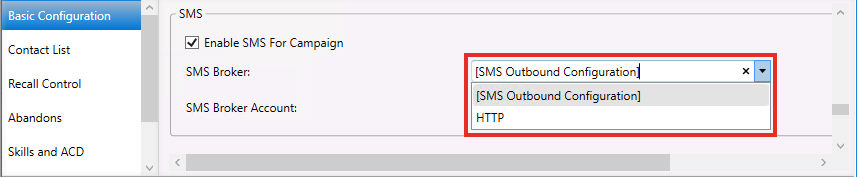
- SMS Broker Account
-
If you select any SMS broker other than [SMS Outbound Configuration], such as the HTTP broker shown below, you must also specify an SMS broker account.
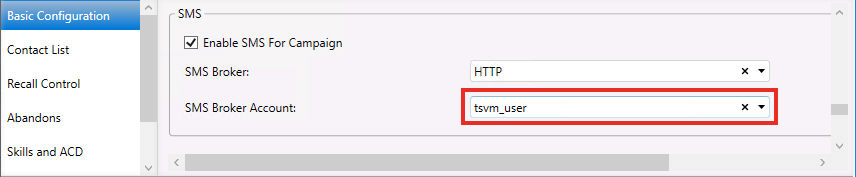
For more information on SMS brokers and accounts, including how to configure them, consult the SMS section of Interaction Administrator Help.



