- Contents
Interaction Dialer Manager Help
Base Script
If you are using the Advanced Campaign Management feature to create Campaign Sequences, you can use the Base Script campaign property to assign different base scripts to various campaign groups. When you do so, each time that the campaign transitions from one group to the next in a campaign sequences, a different script will appear in the Interaction Scripter client.
Example
In the example campaign sequence shown here, which will transition from one campaign group to the next based on time zones, there is a separate base script for each time zone. You'll also notice that the Display Transition Alerts in Clients check box is selected to configure Dialer to display notifications to agents whenever a campaign transition occurs.
Enabling the Display Transition Alerts in Clients check box will ensure that the agents are aware of the campaign transition and as such will be alerted to the new base script, which will likely contain different wording for each time zone.
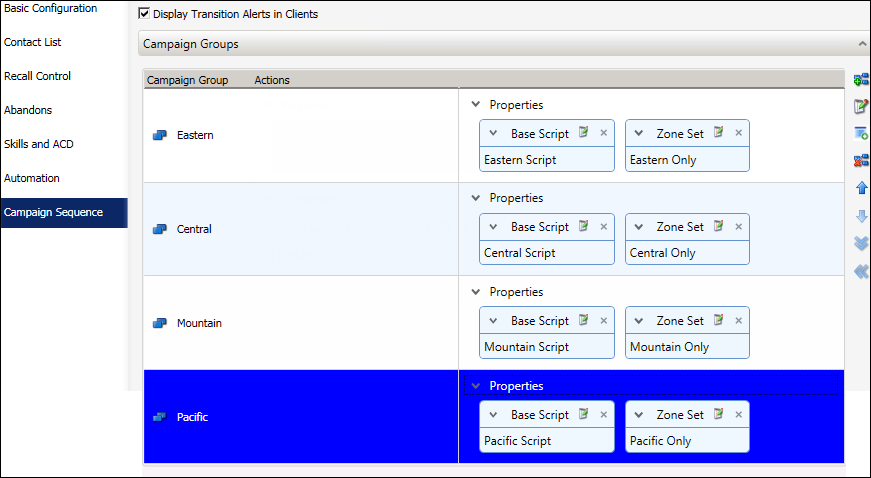
Related Topics



