- Contents
Interaction Dialer Manager Help
Campaign Server Switchover
NOTE: The Campaign Server Switchover feature requires special installation steps. For more information on the CCS Switchover Setup Assistant, see the Interaction Dialer Installation and Configuration Guide, which you can find in the PureConnect Documentation Library.
On the Campaign Server Switchover tab, you'll see details about the current state of the Campaign Server Switchover configuration. If you have set up a Central Campaign Server Switchover pair, then you will see that switchover pair on the Campaign Server Switchover tab.
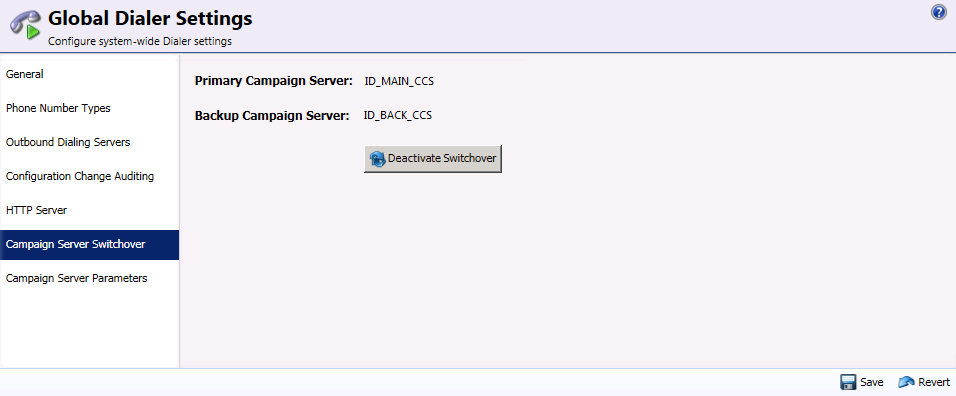
In addition to the switchover pair, you will see the Deactivate Switchover button. You must be a Master Administrator in order to use this button to deactivate the switchover pair. For more information, see Deactivate a Switchover. If you have not set up a Central Campaign Server Switchover pair, then you will see a message that informs you that no switchover is configured or that the backup server is unavailable.
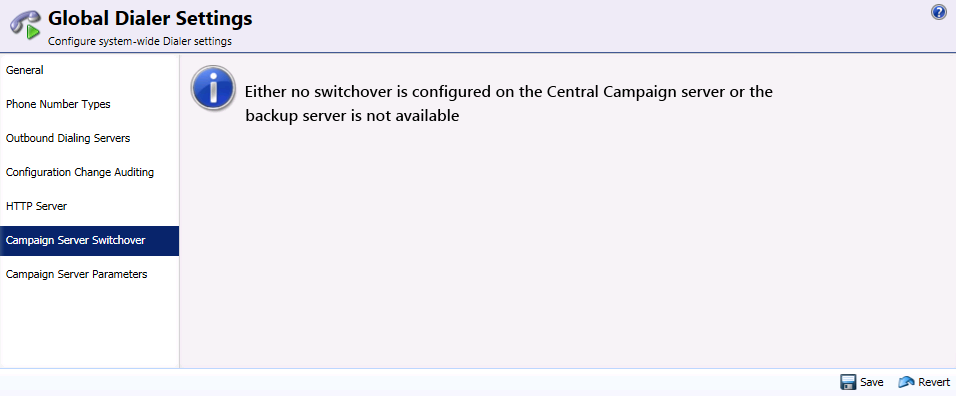
NOTE: If you have configured a backup server and you see this message, then you need to check on the status of the network connection or the status of the physical server configured as the backup.





