- Contents
Interaction Dialer Manager Help
Custom Data behavior type
This behavior writes custom data to Custom data 1, Custom data 2, or to both columns in the Call History table. Using this behavior type, you can configure a policy to write data to these Call History columns that may be useful for the particular dialer implementation, but is not already written to the table by default. There is a variety of data that can be configured to write to these columns. See Macros for a list of macros that can be leveraged.
To configure a Custom Data Policy Behavior
As an example, Custom Data Policy behaviors can utilize Phone Number Detail data. A Policy Behavior can reference the active contact's phone number details attribute value.
-
Set Behavior Type to Custom Data.
-
Click click the Macro (
 )
button. (For more information,
see the Macros topic.)
)
button. (For more information,
see the Macros topic.) -
Choose ContactPNDAttribute.
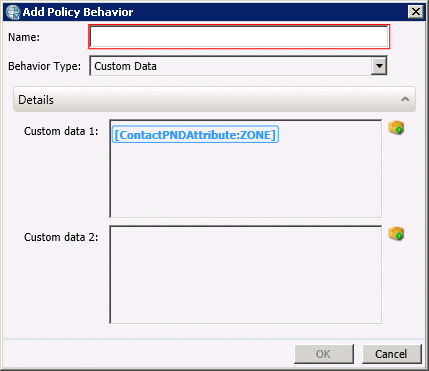
-
Click the button next to Contact PND Attribute field.
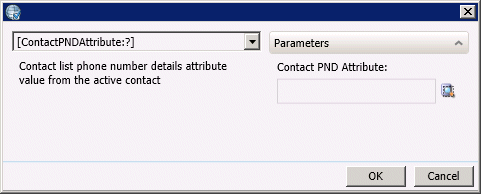
-
Select a Contact List.
-
Select a custom Phone Number Detail column.
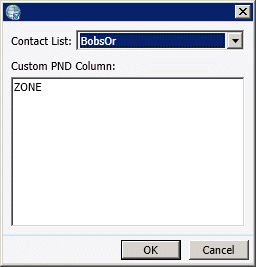
-
Click OK. The policy now references custom PND data.





