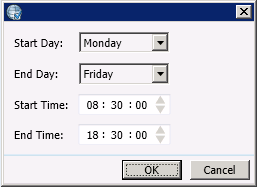- Contents
Interaction Dialer Manager Help
Defining Time Ranges
|
|
The time selection control makes it easy to specify when outbound dialing may occur for a specified time zone. There is, however, one caveat. The Central Campaign server interprets zone entries relative to the time it obtains from its system clock. This means that zone entries must be defined using the Central Campaign server's local time, rather than using the time zone to which that entry refers. Time zone ranges must be defined using the time zone of the Central Campaign server, rather than the time zone to which that entry refers. |
|
United States Time Zone Chart |
|||||
|
Hawaii |
Alaska |
Pacific Standard Time (PST) |
Mountain Standard Time (MST) |
Central Standard Time (CST) |
Eastern Standard Time (EST) |
|
(CST-4 hrs) |
(CST-3 hrs) |
(CST-2 hrs) |
(CST-1 hr) |
(CST) |
(CST+1 hr) |
|
1:00 AM |
2:00 AM |
3:00 AM |
4:00 AM |
5:00 AM |
6:00 AM |
|
2:00 AM |
3:00 AM |
4:00 AM |
5:00 AM |
6:00 AM |
7:00 AM |
|
3:00 AM |
4:00 AM |
5:00 AM |
6:00 AM |
7:00 AM |
8:00 AM |
|
4:00 AM |
5:00 AM |
6:00 AM |
7:00 AM |
8:00 AM |
9:00 AM |
|
5:00 AM |
6:00 AM |
7:00 AM |
8:00 AM |
9:00 AM |
10:00 AM |
|
6:00 AM |
7:00 AM |
8:00 AM |
9:00 AM |
10:00 AM |
11:00 AM |
|
7:00 AM |
8:00 AM |
9:00 AM |
10:00 AM |
11:00 AM |
12:00 PM |
|
8:00 AM |
9:00 AM |
10:00 AM |
11:00 AM |
12:00 PM |
1:00 PM |
|
9:00 AM |
10:00 AM |
11:00 AM |
12:00 PM |
1:00 PM |
2:00 PM |
|
10:00 AM |
11:00 AM |
12:00 PM |
1:00 PM |
2:00 PM |
3:00 PM |
|
11:00 AM |
12:00 PM |
1:00 PM |
2:00 PM |
3:00 PM |
4:00 PM |
|
12:00 PM |
1:00 PM |
2:00 PM |
3:00 PM |
4:00 PM |
5:00 PM |
|
1:00 PM |
2:00 PM |
3:00 PM |
4:00 PM |
5:00 PM |
6:00 PM |
|
2:00 PM |
3:00 PM |
4:00 PM |
5:00 PM |
6:00 PM |
7:00 PM |
|
3:00 PM |
4:00 PM |
5:00 PM |
6:00 PM |
7:00 PM |
8:00 PM |
|
4:00 PM |
5:00 PM |
6:00 PM |
7:00 PM |
8:00 PM |
9:00 PM |
|
5:00 PM |
6:00 PM |
7:00 PM |
8:00 PM |
9:00 PM |
10:00 PM |
|
6:00 PM |
7:00 PM |
8:00 PM |
9:00 PM |
10:00 PM |
11:00 PM |
|
7:00 PM |
8:00 PM |
9:00 PM |
10:00 PM |
11:00 PM |
12:00 AM |
|
8:00 PM |
9:00 PM |
10:00 PM |
11:00 PM |
12:00 AM |
1:00 AM |
|
9:00 PM |
10:00 PM |
11:00 PM |
12:00 AM |
1:00 AM |
2:00 AM |
|
10:00 PM |
11:00 PM |
12:00 AM |
1:00 AM |
2:00 AM |
3:00 AM |
|
11:00 PM |
12:00 AM |
1:00 AM |
2:00 AM |
3:00 AM |
4:00 AM |
|
12:00 PM |
1:00 AM |
2:00 AM |
3:00 AM |
4:00 AM |
5:00 AM |
Use this chart to compare the time zone of your Central Campaign server to other time zones, so that you can define time zone entries easily. Remember, zone entries must be defined using the time zone of the Central Campaign server.
-
Use the table to locate start and end times for a specified time zone.
-
Locate the corresponding time for your Central Campaign Server.
-
Create a new zone entry, and select the corresponding time values using the time selection control. For example, 1:00 A.M. Hawaii corresponds to 2:00 A.M. Alaska Time, and so on.
U.S. Time Zone offsets using UTC
If the US Time Zone table doesn't list a needed time zone, you can refer to the following table to find out how to calculate the difference between zones using Universal Time offsets. If you know the UTC time of the Central Campaign server, you can calculate the difference between two time zones using the table below.
|
Local Time |
Add to UTC |
|
CET - Central European |
1 hour |
|
FWT - French Winter |
1 hour |
|
MET - Middle European |
1 hour |
|
MEWT - Middle European Winter |
1 hour |
|
SWT - Swedish Winter |
1 hour |
|
EET - Eastern European, USSR Zone 1 |
2 hours |
|
BT - Baghdad - USSR Zone 2 |
3 hours |
|
ZP4 - USSR Zone 3 |
4 hours |
|
ZP5 - USSR Zone 4 |
5 hours |
|
ZP6 - USSR Zone 5 |
6 hours |
|
WAST - West Australian Standard |
7 hours |
|
CCT - China Coast, USSR Zone 7 |
8 hours |
|
JST, Japan Standard, USSR Zone 8 |
9 hours |
|
EAST - East Australian Standard GST |
10 hours |
|
NZST - New Zealand Standard |
11 hours |
|
NZT - New Zealand |
12 hours |
International Time Zone offsets using UTC
Add this offset for international zones:
Coordinated Universal Time (UTC) is a world standard for regulating clocks and time.