- Contents
Interaction Dialer Manager Help
Display Transition Alerts Property
If you have installed the Advanced Campaign Management Feature License in Dialer, you'll have access to the Display Transition Alerts property, which allows you to enable/disable transition alerts on a per Campaign Group basis when running a Campaign Sequence.
When you are configuring a Campaign Sequence, you can select the Display Transition Alerts in Clients check box to configure Dialer to display notifications in Interaction Scripter whenever a campaign transition occurs. In the event that you don't want Dialer to display a notification for every transition, you can use the Display Transition Alerts campaign property to disable transition alerts for certain campaign groups.
Example
In the example shown here, the Display Transition Alerts in Clients check box is selected to configure Dialer to display notifications to agents whenever a campaign transition occurs. And, the Display Transition Alerts campaign property is assigned to the campaign groups in the campaign sequence in order to control which campaign transitions will not display transition alerts.
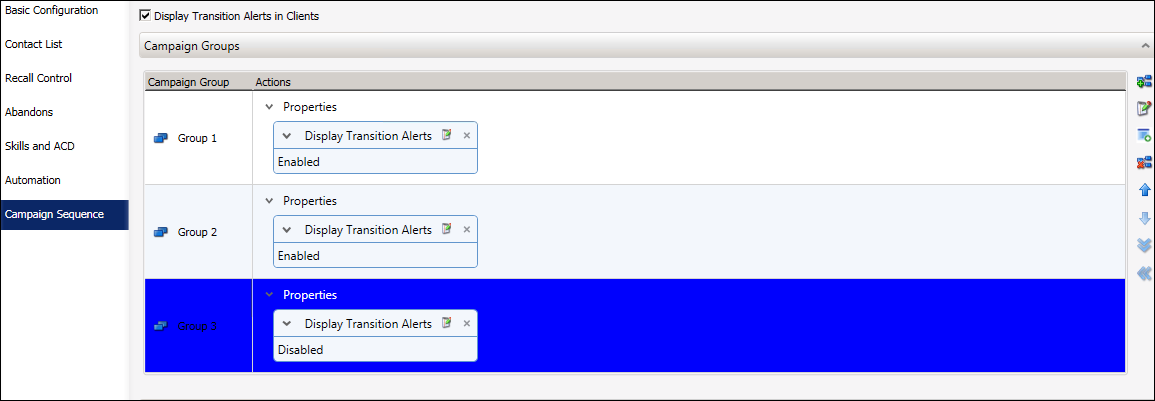
As you can see, Groups 1 and 2 have Display Transition Alerts campaign property Enabled, but Group 3 has the Display Transition Alerts campaign property Disabled. As such, when the Campaign Sequence transitions from Group 1 to Group 2, Dialer will display a notification. However, when the Campaign Sequence transitions from Group 2 to Group 3, Dialer will not display a transition alert.
Related Topics



