- Contents
Interaction Dialer Manager Help
Disposition condition type
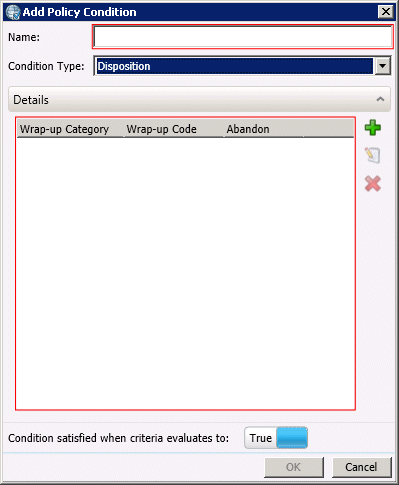
A Disposition condition will evaluate to True if the Disposition of the contact matches the specified Wrap-up Category and Wrap-up Code.
- Name
-
Type a name for the new policy condition in the Name field. This can be anything you like, so long as it is unique within the policy. Try to use of a descriptive name that describes the criteria that this condition evaluates.
- Condition Type
-
Select "Disposition" to display options that configure this condition.
Details
- Wrap-up Category/Code list
-
This control lists wrap-up category/code pairs. You can select multiple pairs to be evaluated. To select a wrap-up pair, click the Add (
 )
button. This opens the Add New Disposition dialog:
)
button. This opens the Add New Disposition dialog: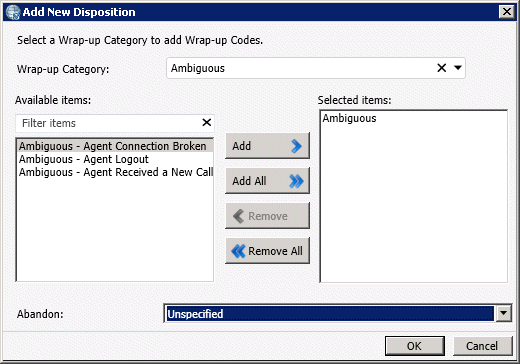
The controls on the Add New Disposition dialog are:
- Wrap-up Category
-
Selects a wrap-up Category code. For background information, see wrap-up Codes and Categories.
- Available items / Selected items (Wrap-up Code)
-
Selects a wrap-up Code.
- Abandon
-
Matches an abandonment result: Abandoned, Not Abandoned, or Not Specified.
- Edit button
-
The Edit button (
 ) re-opens
an existing, selected entry in the Add New Disposition dialog.
) re-opens
an existing, selected entry in the Add New Disposition dialog. - Delete button
-
The Delete button (
 )
removes a selected entry.
)
removes a selected entry. - Condition satisfied when criteria evaluates to True | False
-
Determines whether the condition evaluates to True when the criteria is true or false.





