- Contents
Interaction Dialer Manager Help
Outbound ACD Routing Controls
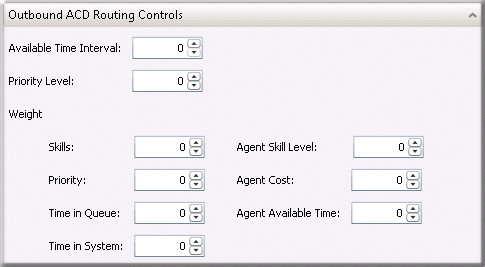
Settings on this expander configure criteria analyzed by ACD formulas, to optimize ACD scoring and routing for a campaign. These numeric values (called "weights") can significantly customize ACD routing. For feature overview information, see ACD Weighting by Campaign.
- Available Time Interval
-
Increase this value to route interactions to agents who have been available the longest. This value (in seconds) increments the Agent Available value by one every time this interval passes. When an agent becomes available, the time is measured. The longer an agent is available, the higher his or her agent score will be.
When an agent's score is calculated, the amount of time the agent has been available (in seconds) is divided by the Available Time Interval. Any resulting fraction is discarded. The higher the value that results from this division, the higher the agent's score will be.
The value you set in the Available Time Interval is the interval at which an agent's Available Time is increased by one. For example, an agent who has been available 2 minutes in a system where the Agent Available Time Interval is 30 would have an Agent Available Time value of four (2 minutes = 120 seconds; 120 / 30 = 4).
At three minutes, the agent would have an Agent Available Time value of six (3 minutes = 180 seconds; 180 / 30 = 6). If you calculate an agent's score entirely on Agent Available Time, the agents who are off the phone longest will have higher scores.
Availability is only reset when an agent disconnects from an ACD interaction, or when follow-up time expires. Available time is not reset when an agent is off-hook for non-ACD purposes such as using their headset to record a new prompt.
- Priority Level field
-
This setting assigns a priority value to each outbound interaction. If you are concerned with matching calls with the highest priority to agents, then increase the weight for Priority Level more than the weights for Skills, Time in Queue, or Time in System.
- Weight Settings
-
Weight settings apply to the workgroup used by the campaign.
- Skills
-
If you are concerned with matching calls to agents with the best skill for that call, then increase the weight for Skills more than the weights for Priority, Time in Queue, or Time in System.
- Agent Skill Level
-
This setting establishes the level of importance for Agent Skill in the agent score formula. Agent skill levels are assigned in Interaction Administrator on a User or Workgroup level. If Agent Skill is more important for you than Agent Cost, Agent Available Time, or some other custom attribute, weight this parameter more than the other weight parameters.
- Priority
-
The priority level assigned to this call. If you want priority taken into account when calculating interaction scores, you should also increase the weight for Priority.
- Agent Cost
-
The level of importance for Agent Cost in the agent score formula. Agent Cost is an attribute assigned to an agent in Interaction Administrator. Use a positive value in this parameter to assign the call to the agent with the highest cost. Use a negative value in this parameter to assign the call to the agent with the lowest cost.
- Time in Queue
-
If you are concerned with matching calls that have been holding in this queue the longest to agents, then increase the Weight for Time in Queue more than the weights for Skills, Priority, or Time in System.
- Agent Available Time
-
The level of importance for Agent Available Time in the agent score formula. If you want to assign this call to the agent who has been off the phone the longest, weight this parameter more heavily than Weight for Agent Skill and Weight for Agent Cost.
- Time in System
-
The amount of time (in seconds) before increasing the Time in System by value by one. This increases a call's score and the likelihood that it will be assigned to an agent.



