- Contents
Interaction Dialer Manager Help
Run campaign command
This action runs a command on the Central Campaign server that controls the processing of a campaign.
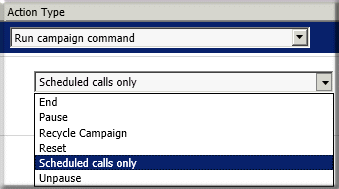
Action list box
Select processing action to perform on the current campaign.
-
End—closes the campaign.
-
Pause—temporarily halts outbound dialing.
-
Recycle Campaign—restarts the call selection process at the beginning of the contact list.
-
Reset—resets the running campaign, meaning that its contact list will be processed from the top to reach parties that were not contacted in a previous pass. If major settings have been changed (DSN, Sorting or Filtering, etc.), the campaign is reset and restarted with the new configuration. This command also sets the count of recycles back to zero.
-
Scheduled calls only—switches the campaign's dialing mode to dial scheduled calls only. In this execution state, Dialer places only calls that were rescheduled by agents. Priority dials are still made, but no regular calls are placed. Auto-scheduled calls are not placed in this mode.
Note: If the campaign is already running on a schedule and its current status is Auto On, selecting the Scheduled calls only action will be ignored and the campaign will continue to run in its current schedule.
-
Unpause—if the campaign is paused, Unpause removes the pause condition, returning the campaign to the Manual On or Auto status, as is appropriate. If the campaign is not paused, Unpause does nothing.
Related Topics





