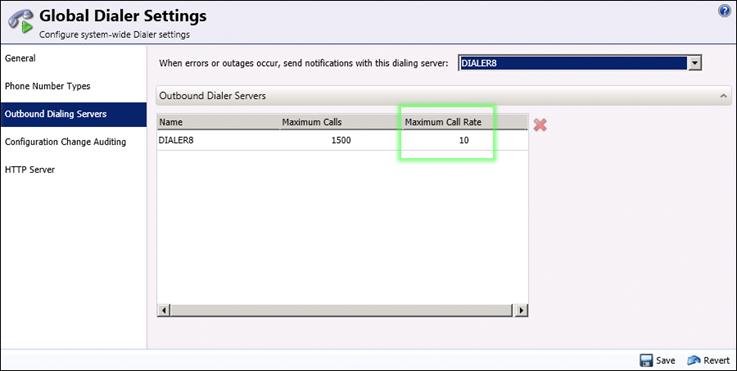- Contents
Interaction Dialer Manager Help
Settings that affect pace and number of calls placed per agent
Dialer's pacing algorithm is constantly adjusting the calls per agent value to reflect how many calls should be in progress to keep the idle agents busy while staying within the configured abandon rate limit. Important configuration settings in Dialer Manager can affect Dialer's pacing and use of the calls per agent value that Dialer is calculating:
Max Lines per Campaign on the Campaign > Basic Configuration tab puts a ceiling on the actual number of calls that Dialer can place per campaign. For example, if the Max Lines per Campaign value is set to 25 and Dialer's pacing algorithm feels it should place 35 calls to keep the agents busy, Dialer will respect the setting and only place 25 calls. This can translate into longer idle times. So, if you are experiencing too much idle time between calls, check this value. As a best practice, Max Lines per Campaign should be set to a high value (not exceeding the number of lines available to CIC) unless there is a specific reason to set it lower.
Initial Calls per Agent on the Campaign > Basic Configuration tab tells Dialer's pacing algorithm where to start the calls per agent value when a campaign starts. If this value is set to 1, the Dialer will start by placing 1 call for each idle agent and will slowly adjust the value up to the appropriate place based on results. If Dialer eventually adjusts the value to 5 calls per agent from 1 initially, agents will experience higher idle times to start until Dialer can adjust.
If you have experience with a campaign's previous run, it is a best practice to set the Initial Calls per Agent value to the experienced steady state value for the campaign to reduce campaign startup idle time. The steady state value correlates to the connect rate (i.e., 10% connect rate = 10 calls per agent | 5% connect rate = 20 calls per agent | etc.). Set the value of Initial Calls per Agent equal to, or just below the average connect rate equivalent.
Global Dialer Settings that affect Pacing
Two additional settings, set from the Advanced Dialer > Global Dialer Settings > Outbound Dialer Servers tab, can have significant impact on Dialer's ability to keep agents busy:
Maximum Calls governs the maximum concurrent calls that all Dialer campaigns running on a server will have connected or dialing. The purpose of this parameter is to limit the Dialer's line usage if there are other line needs (e.g. inbound). The minimum value of this setting should be the maximum number of calls that the system can handle. Make sure that the value is adjusted if more lines are added for Dialer's use. Not managing this value correctly can impact Dialer's ability to keep agents busy.
Maximum Call Rate governs the maximum number of calls that
Dialer can place per second. In a SIP environment, Dialer can support
more than 40 calls per second. Increasing the allowable rate will help
performance during dialing peaks. Unless you are certain that your Dialer
configuration can support higher throughput, it is a good idea to verify
a higher setting for this parameter with your vendor or Genesys Customer
Care before making a change. If this setting is too high, it could inhibit
Dialer's ability to keep agents busy and could increase idle time.