- Contents
Interaction Scripter Client User's Guide
Interaction Scripter .NET Client Help (PureConnect Outbound)
This publication is for contact center agents who process outbound calls placed by Interaction Dialer. It explains how to log in and interact with campaign scripts using Interaction Scripter .NET Client. As an alternative to Interaction Scripter .NET Client, you can use Scripter in Interaction Connect instead. For information about that application, see Interaction Connect Help.
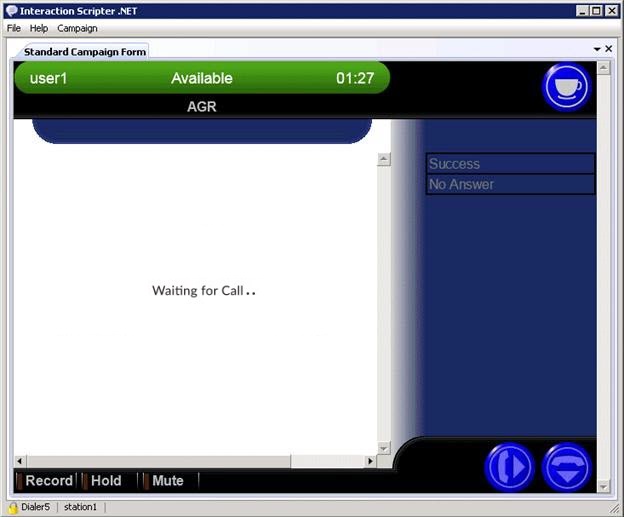
Interaction Scripter .NET Client—a key component of the multichannel outbound capability of PureConnect—is sometimes called the Dialer client, since it is bundled with Interaction Dialer. It is also called Scripter Client. A campaign is a collection of properties that tell Interaction Dialer how to process the database table that contains telephone numbers and other information. Every campaign has a script that "pops" on screen when a call is sent to you. Scripts define what you see on the screen during a call. Interaction Scripter .NET Client is the application that runs scripts.
Interaction Scripter .NET Client populates your display with information pertaining to the call, the customer, and the campaign, based on behavior defined in a script. All information that you collect or modify during the call is routed back to database tables. Scripts can be simple or highly elaborate, depending upon customer needs. Scripts are written in HTML and JavaScript—the markup languages of the Internet. Campaign scripts run in Interaction Scripter Client. You cannot execute scripts in a web browser, but navigating a campaign script is as easy as surfing the Internet. To interact with a script, you use simple point-and-click mouse movements, and enter information using your keyboard.
Last revision: November 08,2023