- Contents
Interaction Fax Help
Setting Annotation Preferences
Use this dialog to set the preferences of the annotation tools used on a fax document. The settings you select will affect any new annotations you create.
Rectangle
Set the preferences for rectangle annotations. The options include border color, width, fill color and transparency, and whether or not to use a solid color.
Freehand
Set the preferences for freehand annotations. The options include color and width.
Line
Set the preferences for line annotations. The options include color and width.
Image
Set the image for the Stamp tool.