- Contents
Interaction Fax Help
Setting up a Default Account Code
You can set up a default account code in Interaction Fax. This is the code Interaction Fax assigns to a fax unless you change it on the Recipient tab of the Send Fax dialog box.
Note: If your administrator has not set up Interaction Fax to use account codes or has not given you permission to use them, this field won’t be available to you. For more information on setting up and enabling account codes, see your CIC administrator.
To Set up a Default Account Code:
-
From the Tools menu, click Options.
-
Click the arrow at the end of the Account Code box and select the default account code.
Note: You can change the account code for an individual fax in the Send Fax dialog box.
-
Click OK.
Related Topics
Assigning an Account Code to an Outgoing Fax