- Contents
Interaction Fax Help
Zooming In or Out
You can enlarge or reduce the display size of a fax image.
To Zoom In (Enlarge) a Fax Image:
-
From the Main toolbar, click the Open Fax button.
Optionally, click File > Open Fax. -
From the Open dialog box, select the .i3f fax file you want to view, and then click Open. The fax image displays.
-
From the Main toolbar, click the Zoom In button. The fax image is enlarged.
Optionally, click View > Zoom In.
To Zoom Out (Reduce) a Fax Image:
-
From the Main toolbar, click the Open Fax button.
Optionally, click File > Open Fax. -
From the Open dialog box, select the .i3f fax file you want to view, and then click Open. The fax image displays.
-
From the Main toolbar, click the Zoom Out button. The fax image is reduced.
Optionally, click View > Zoom Out.
Related Topics
Scale to Gray Command (View Menu)