- Contents
Interaction Attendant Help
Caller Data Entry Error Handling Options Dialog

This dialog appears when the Advanced Error Handling button is pressed from a Caller Data Entry form. It defines optional error handling that works in addition to the error handling provided by a Schedule form.
Use this dialog to define the maximum length of time that Interaction Attendant should wait for caller data entry keystrokes before timing out and re-prompting the caller to start over. It also establishes the maximum number of times that the prompt will be repeated before control is passed to the Schedule's error handler, or to a profile, schedule, menu, or operation defined for the current server.
Re-prompt the Caller
Seconds to wait (between digits) before timing out spin control
This control sets the maximum amount of time that Interaction Attendant will wait between digit presses. There is an initial timeout of 20 seconds if no digits are pressed.
If a user presses the key specified in the Digit list box, he or she has a predetermined amount of time to enter subsequent numbers before the system times out. The system also times out after a set period if a user enters less than the specified number of digits set in the End of Input Condition frame and does not enter a terminating character. Interaction Attendant will wait twice the set timeout value to receive the first digit and waits the exact timeout value for all subsequent digits. For example, if the timeout value is set to 3 seconds, the system will wait 6 seconds to receive the first digit, and will wait three seconds to receive each subsequent digit.
If Speech Recognition is enabled on the Caller Data Entry node, Interaction Attendant will wait four times the set timeout value to receive the first digit and waits the exact timeout value for all subsequent digits. If Speech Recognition is enabled, you can use the Reco Input Timeout Multiplier server parameter to set a multiplier other than four. If advanced customization is required, you can add customization at the beginning of the CustomIntAttVoiceMenuInput handler.
File to play to re-prompt the caller (embedded audio controls)
These controls manage the voice prompt played if users are re-prompted to enter digits. See Manage Voice Prompts for information about voice prompts.
Number of times to re-prompt the caller spin control
This spin control determines the number of times that the prompt will be repeated before control is passed to Error Handling. If this value is set to zero, Attendant does not re-prompt, so it is good practice to set this value to 1 or higher.
Error Handling
Error Handling options execute when a timeout occurs after the user has been re-prompted the maximum number of times.
Use the default error handler for this schedule
Passes control to error handling provided by the Schedule form that this caller data entry node is attached to.
Jump to a custom location
Passes control to the any profile, schedule, menu, or operation that is defined for the current server.