- Contents
Interaction Attendant Help
Default Inbound Call Schedule
Interaction Attendant automatically attaches a Default Inbound Call Schedule to each inbound profile. The default schedule ensures that all calls are processed, should a call arrive during a period that is undefined by custom schedule nodes.
The menu attached to the Default Inbound Call Schedule receives the call when no other schedule in the profile is selected based upon the current date, time, or events. The Default Inbound Call Schedule also has precedence if no custom schedules are defined for a profile.
Disabled Options
Since the Default Inbound Call Schedule is designed as a catch-all, some of its features are disabled:
-
You cannot rename a Default Inbound Call Schedule or make it inactive.
-
You cannot set Schedule Start and Schedule End dates, or specify daily, weekly, monthly, yearly, unplanned, or system schedule criteria.
However, all of these items can be configured for Custom Inbound Call Schedules.
Configurable Options
The following aspects of a default schedule are configurable:
-
You can set a voice prompt that plays when the schedule executes.
-
You can set the maximum number of times that the voice prompt will be played before control is passed to the form's error handler. If you do not define special error handling the call is be disconnected after the maximum number of playbacks.
-
You can set the number of seconds to wait for user input before repeating the greeting.
-
You can enable auto-detection of extension dialing, which sets up processing that Attendant interprets to handle multiple incoming digits as extension numbers, rather than as menu selections.
-
You can tell Attendant to listen for fax tones, so that fax handling is automatically invoked should a call arrive from a fax machine. If a fax tone is detected, the fax is received in the Default Mailbox, or in the user or workgroup mailbox that you specify.
-
You can optionally set error handling options to trap errors that might occur when menus are processed. The error handler can optionally play a message, and then transfer the call to a (user, station, or workgroup) queue, or transfer the call to any menu that has defined for the server.
-
You can configure and customize speech recognition settings configured in Interaction Administrator, including confidence level, timeouts, and to configure audio prompt settings when the speech engine cannot find a match to the caller’s audio input. For more information, see Configure Speech Recognition for Schedules and Menus.
All of these options are explained in the Custom Inbound Call Schedule topic.