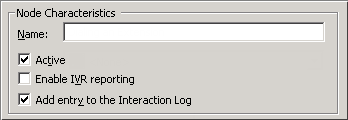- Contents
Interaction Attendant Help
Email - Set Attribute
An attribute is a piece of information about an object that travels with it throughout the Customer Interaction Center. Email interactions, like other objects in CIC, often have attributes assigned to them. Attributes are usually assigned by handlers, but Attendant allows the attributes of an object to be added or updated.
For example, one attribute of a call object is the telephone number of the person who placed the call. Attributes are name/value pairs. To set an attribute, specify its name, and a string value that you wish to assign to the attribute.
Setting an attribute does not modify the email message in any way, since the attribute is added to the interaction object, which carries the email message as a payload. Hence, attributes are characteristics of the email object, but not the email message.
The Set Attribute operation can assign a value to any attribute, including attributes that are reserved for use by important handlers in the Customer Interaction Center. If you modify a reserved attribute, you can adversely affect the performance or reliability of the server, so you should set attributes carefully.
The Interaction Attributes Technical Reference reports attributes that are reserved by CIC, including those which should not be changed.
Node Characteristics frame
Options in this frame name the node, and establish whether or not it is active, logged, or tracked for reporting purposes.
Name field
The label you enter here becomes the name of the node in the tree structure.
Active check box
By default, forms are "on", or "active", which means that Interaction Attendant will process them. If you uncheck a form's Active check box, the name of the node turns gray in the tree to indicate that the form is inactive. Interaction Attendant and its handlers will thereafter ignore the form and its children. Use this feature to save a configuration that you are testing. Inactive forms are invisible to callers. When a node is inactive, it appears grayed out in the tree view.
Enable IVR Reporting
This option determines whether or not reporting data will be collected when control passes through this node. Several IVR Reports summarize this information. IVR Reporting is disabled by default. Enable it to capture the date, time and duration of time that the call remained in the node and its children. This option is hidden when Attendant is connected to a server that does not have reporting installed. For more information about this feature, see IVR Reporting Option.
Add entry to the Interaction log
When this option is enabled, information about this node is appended to the call's Interaction Log when the call enters this node. This helps track the path that a call took through Attendant. The Interaction Log is maintained for reporting purposes. See View the Interaction Log for details.
Attribute and Value fields
These fields identify the attribute to set, and assign a value to it.
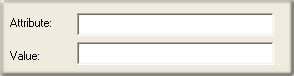
Attribute text box
Type the name of the attribute in this text box. This name can be anything you like, or it can be the name of a reserved attribute. For example, a custom name might be "My Email Attribute".
For more information about attributes, refer to the Interaction Attributes Technical Reference, which is located in the PureConnect Documentation Library.
Value
Type the text you wish to assign to the attribute in this field. This can be anything you like. For example, "This interaction was processed by Attendant."
Tip for Advanced Users
Since the handler that supports Set Attribute node processes values through
the ReplaceAttributes tool before it sets the target attribute, the Set
Attribute node can be used to assign one attribute value to another, or
you can use it to insert the value of an attribute along with a string
literal. The syntax for inserting an attribute value is "$(attributename)".
To copy one attribute value into another:
Attribute name: SOME_ATTRIB
Value: $(SOME_OTHER_ATTRIB)
To copy literal text and an attribute value into another attribute:
Attribute name: SOME_ATTRIB
Value: The phone number is $(SOME_OTHER_ATTRIB)
Related Topics