- Contents
Interaction Attendant Help
IVR Reporting Option
Options in this frame name the node, assign the digit used to select it, and establish whether or not it is active, used by default, logged, or tracked for reporting purposes.
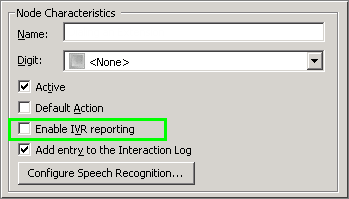
Many Attendant nodes provide a check box that enables IVR Reporting. This option determines whether or not reporting data is collected when control passes through the node. This information is summarized in several IVR Reports. Data can be collected when Attendant profiles, schedules, menus, and complex action nodes are traversed. This feature makes it easy to establish IVR Reporting as an interaction flow is being built, without having to customize handlers and tool steps.
IVR Reporting allows customers to generate reports based on the activity of interactions through an Attendant IVR.
IVR Reporting is disabled by default. Check this option to enable capture of information about a node and its children for reporting purposes. The date, time and duration of time that the interaction remained in the node will be recorded. IVR Reporting allows an administrator to see how the Attendant interaction flow is being used by customers. Reports show the number of interactions that have traveled through each node, the average amount of time interactions have spent in a particular node, menu or IVR application (a multi-action node and it's children). IVR Reports also indicate where callers disconnect. For more information, see Run Subroutine and the Interaction Designer help system.
IVR Reports
IVR reports summarize the activity of auto-attendant and IVR processes:
-
IVR Summary
-
IVR Summary by Date
-
IVR Abandoned Summary
-
IVR Exit Path
-
IVR Breakdown
-
IVR Audit
IVR Reports make it easier to monitor the effectiveness of IVR menus and prompts to determine if a desired behavior is being achieved. The end result is better IVR, ACD and auto-attendant applications. See PureConnect Reporting Technical Reference for comprehensive information about IVR reports.