- Contents
Interaction Administrator Web Edition Help
View Account Codes Configuration
You can add special codes that can be associated with outgoing and incoming calls. Account codes are used to associate calls with accounts for tracking and management purposes. The first step when implementing account codes is to activate the account codes feature.
The View Account Codes Configuration page displays account codes configuration in the master view.
To view account codes:
-
Click the Configure Account Code global settings action under the User Management category:

...or Click Account Code global settings in the breadcrumbs if available. -
The Account Codes Configuration page is displayed.

-
The details of account codes configuration are displayed in the master view.
Related Topics:
Introduction to Interaction Administrator Web Edition