- Contents
Interaction Administrator Web Edition Help
View DID/DNIS Mappings
If your phone lines provide the called number as part of the incoming call packet (for example, DID (Direct Inward Dialing) or DNIS (Dialed Number Identification Service)), you can map the called number directly to a CIC user, workgroup, or station queue. When a new call to one of the mapped numbers arrives, CIC immediately routes that call to the mapped destination. To do this, you simply create the appropriate call routing map using the DID/DNIS Configuration page and the DID/DNIS Route page (which appears when you click Add on the DID/DNIS page).
The View DID/DNIS Mappings page displays mappings in a list in the master view. You can take actions on the mappings in the master view, such as edit, delete or copy, and you can add a new mapping. You can change the way the list is displayed, such as change visible columns, sort by column, and filter.
To view Mappings:
-
Click the View Mappings action under the System Configuration category.
...or Click View DID/DNIS Mappings in the breadcrumbs if available. -
Click the mapping you want to view and click an action to edit the mapping.
Related Topics:
DID/DNIS Mappings: Configuration