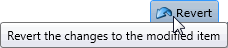- Contents
Interaction Administrator Web Edition Help
Workgroups: Advanced
The Advanced tab information for operator target, non-ACD actions, parked interactions, phonetic spellings, custom attributes, and history. Click the name of the details tab for field descriptions.
Note: If you enabled the Enhanced Interaction Administrator Change log, then all of your changes on this tab are tracked in that log. For more information, see About the Enhanced Interaction Administrator Change Log.
To complete the users' advanced information:
- Click the Advanced detail tab to display the details view.
-
Click General section expander to display (or hide) the general section's contents, and complete the following information:
-
To have the workgroup receive fax interactions, select the Can receive faxes (requires a mailbox) check box.
-
To use TIFF for the fax format, select the Use TIFF for faxes to this workgroup.
-
Enter the number for Operator target:
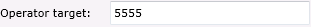
-
-
Click Non-ACD Actions section expander to display (or hide) the non-ACD actions section's contents, and complete the following information:
-
To set a specific timeout for incoming interactions, select the Override the timeout default for incoming interactions (minimum 7 seconds) check box, and use the up and down arrows or type in the box to set the timeout.
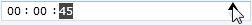
-
-
-
To specify a specific action to start when a non-ACD Interaction enters an alerting state, select the Action. You can filter the list by typing in the drop-down box. When an action is not specified, a message is displayed:
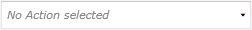
-
To specify a specific action to start when a non-ACD Interaction moves to the disconnect state, select the Action. You can filter the list by typing in the drop-down box.
-
-
Click Parked Actions section expander to display (or hide) the parked actions section's contents, and complete the following information:
-
To set a specific timeout for any parked interactions (calls, chats, emails, generic objects), select the Override the timeout default (minutes) check box for the specific interaction, and use the up and down arrows or type in the box to set the timeout.
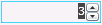
-
-
-
To transfer a parked interaction after the timeout, select the Transfer to this extension after a timeout check box for the specific interaction, and enter the extension.
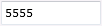
-
-
Click Phonetic Spellings section expander to display (or hide) the phonetic spellings section's contents, and complete the following information:
-
- Type the TTS phonetic spelling for the workgroup in the Text to Speech field:
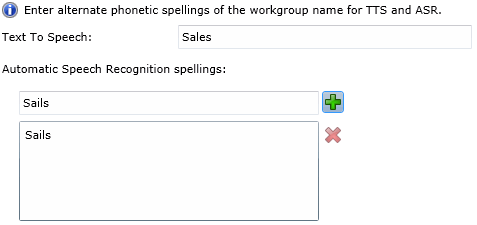
-
Type an ASR spelling for the workgroup, and click
 . You can add multiple spellings.
. You can add multiple spellings.
- Type the TTS phonetic spelling for the workgroup in the Text to Speech field:
-
Click Callbacks section expander to display (or hide) the callbacks section's contents, and complete the following information:
-
To enable callbacks for this workgroup, select the Enable callback box. To disable callbacks, deselect the Enable callback box.
-
In the Max retry field, select the maximum number of callback attempts that will be made for a given interaction.
-
In the Snooze duration field, select the length of time between callback attempts.
-
Note: If the Max retry setting is 0, then the Snooze duration setting is unavailable.
-
Click Custom Attributes section expander to display (or hide) the custom attributes section's contents, and complete the following information:
-
-
To create a custom attribute, click
 and type an attribute name. You must also enter a value for the new attribute.
and type an attribute name. You must also enter a value for the new attribute.
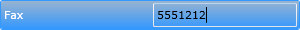
-
-
-
Click History section expander to display (or hide) the history section's contents, and complete the following information:
-
-
View the Created and Modified dates for this workgroup.
-
Type or view information in the Notes field for the workgroup.
-
-
- Save the new workgroup or modified workgroup.
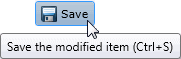
If necessary, the new workgroup or changes made to an existing workgroup can be reverted.