- Contents
Interaction Desktop Help
Invite Other Users to Chat
If you have the appropriate rights, you can start and participate in intercom chats with other CIC client users. After you begin a chat with another user, you can invite additional users to the chat session.
Note: Before you can start a chat, the CIC administrator must grant you Allow Intercom Chat user rights in Interaction Administrator. Intercom chats can take place only between users on the same CIC server. You cannot start a chat session with a user on a peer server.
To invite other users to a chat session:
-
Initiate a chat session with another CIC client user.
-
In the Company Directory, select another user whom you want to join the chat session.
-
Drag and drop this user name from the Company directory to the Chat Members section in the Chat window.
Result: The selected user is invited to the chat session. If this user decides to join the chat session and picks up the chat request, his or her name appears in the Chat Members section of the Chat Window.
Note: If the chat recipient does not answer, you are prompted to leave a message. Press Disconnect after typing the message.
Related Topics