- Contents
Interaction Desktop Help
Work Item Warnings
Interaction Process Automation (IPA): Only agents with the appropriate licenses and rights can use IPA in the CIC client. For more information, see IPA User Licenses and IPA User Rights.
If the CIC client cannot display a work item for some reason, you receive a warning and the work item is placed on Hold. A work item may fail to display because you are not a member of the necessary IPA security specification to view the secured data in the work item. You may not be able to pick up a work item because your version of the CIC client is not compatible with this work item.
The warning explains the reason the work item cannot be displayed and suggests what you can do to resolve the issue. These steps can include requesting the necessary rights from your CIC administrator, transferring the work item to another agent who has the appropriate rights, upgrading the CIC client to the most recent version, or some other appropriate course of action.
Once the issue is resolved, you can pick up the Work Item, if you have not already transferred it to another agent. When dealing with a Work Item warning, note that:
-
A work item is placed on hold by a Warning. No further processing occurs until the issue is resolved or the work item is transferred to an agent who can handle it.
-
The IPA administrator is not automatically notified of the issue in the Process Monitor. You must contact the administrator if you need assistance in resolving the issue.
-
The Warning is removed if you log off and then log on to the CIC client. If you attempt to pick up the work item without resolving the issue, the Warning reappears.
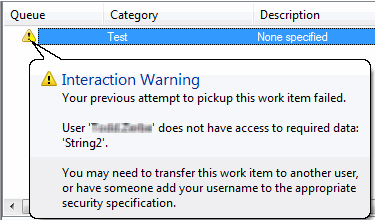
Related Topics