- Contents
Interaction Desktop Help
Work Items
Requirements: See Interaction Process Automation.
A work item is a form that is presented to a CIC client user to gather information. When the corresponding process is launched, work items appear in the My Work Items view. Work items can also appear in any user or workgroup queues that you are monitoring.
If you have an IPA User License, the appropriate IPA User Rights, and the appropriate IPA Security Specification for all required data on the form, you can do any of the following:
Work Item States
A work item state is the current condition of a work item. A work item state is similar to an interaction state. Possible work item states are:
-
New: This is the state of a work item that has been routed by CIC to an agent or transferred by one agent to another, but not yet picked up by the recipient.
Note: If this is an ACD-routed Work Item, you have a limited time to pick it up before it is re-routed to another agent or workgroup.
-
ACD - Wait Agent: This is the state of a work item routed by CIC to a workgroup or transferred by an agent to a workgroup. It has not yet been picked up by an agent.
-
In Progress: This is the state of a work item after you pick it up. It remains in this state while you view or work on the work item.
-
Held: If you close a work item (i.e. click the red “x” or select the Hold action in its various locations), the work item is placed on hold. It is still assigned to your queue and you have looked at it, but you have not yet completed the work item.
Note: A work item can be placed on Hold automatically if you do not belong to the necessary IPA security specification for any of the required data in the work item.
-
Completed: This is the state of a work item after you finish working on it. After a certain amount of time, around 30 seconds, a Completed work item disappears from the queue and the My Work Items view.
Related Topics