- Contents
Interaction Desktop Help
Display the Lync Embedded Client
Important: In this documentation, the "Lync Integration" refers to the CIC integration with supported versions of Microsoft Lync or Skype for Business. "Lync" refers to both Microsoft applications and their users. The labels for the Lync Embedded Client and the Lync-enabled Company Directory remain "Lync" even if you are a Skype for Business user.
Requirements: See Working with the Microsoft Lync Integration for feature license and user rights requirements.
Lync-enabled CIC users can display the Lync client inside the CIC client.
To display the Lync Embedded Client:
-
In the Create New View dialog box, set Group by to Categories, and then from the list of categories, select Unified Communications.
-
In the Views list, select Microsoft Lync.
-
Click OK.
Result: The Lync Embedded Client appears.
Tip: You can move this view to another part of the interface. For more information, see Customizing the Interface.
Related Topics