- Contents
Interaction Desktop Help
Settings affecting Record and Listen indicators
Whether or not you can see if another user or a supervisor is monitoring an interaction is governed by several factors:
-
Do you have the appropriate rights?
You need the Monitor Columns Security right and the appropriate View Queue Columns Access Control right to display the Lstns and Recs columns in a queue view.
-
Are you a Supervisor of any workgroups to which the interaction was routed?
-
Is Interaction Recorder automatically recording the interaction?
-
Did the CIC administrator enable Supervisory Monitoring on the CIC server?
Note: Enabling the Supervisory Monitoring feature changes the behavior for supervisors. They can no longer see Interaction Recorder system recordings.
Behavior
This table summarizes the circumstances under which you can see if someone is recording or listening to an interaction. It applies to IC 4.0 SU 6, CIC 2015 R1 P2, CIC 2015 R2 and subsequent releases.
Under these conditions |
You can see |
|||||
|
You have Monitor Columns right |
Supervisory Monitoring is enabled |
You are a Supervisor |
Your recording |
Supervisor's recording |
Non-supervisor's recording |
Interaction Recorder system recording |
No |
(Any) |
(Any) |
Yes |
No |
No |
No |
Yes |
No |
(Any) |
Yes |
Yes |
Yes |
Yes |
Yes |
Yes |
No |
Yes |
No |
No |
No |
Yes |
Yes |
Yes |
Yes |
Yes |
Yes |
No |
Related Topics