- Contents
Interaction Desktop Help
Use the Fax Viewer List View
You can create a Fax View List view in the CIC client that enables you to view a list of all the current faxes in your Inbox. The Fax Viewer List view simplifies locating and managing faxes.
Note: Before you can use the Fax Viewer List view, you must make it available as a view in the CIC client. For more information, see Fax Viewer List.
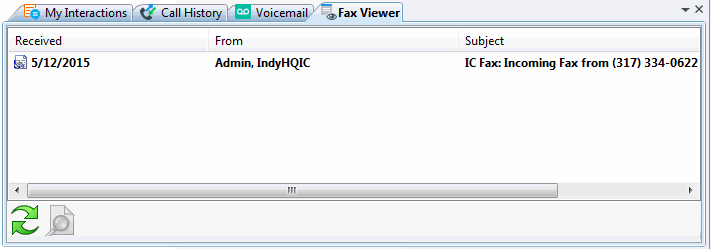
To view faxes using the Fax Viewer List:
Do one of the following in the Fax Viewer List view:
-
Double-click a selected fax.
-
Right-click a selected fax and, from the shortcut menu, select View.
-
Select a fax and click the Open this Fax button (magnifying glass).
Result: Interaction Fax displays the selected fax.
Note: In Interaction Fax, you can edit, save, send, annotate or print the fax. Interaction Fax has its own Help system that includes instructions for all of these operations.
To update the Fax Viewer List:
If you delete faxes directly from your email program (e.g., Microsoft Outlook, Microsoft Outlook Express, Lotus Notes, etc.), refresh your Fax View list to synchronize it with your email Inbox.
To ensure that all your current faxes appear in the list, do one of the following:
-
Click the Refresh the List button (green arrows).
-
Right-click anywhere in the Fax Viewer list and, from the shortcut menu, select Refresh List.
To delete a fax:
-
To remove a fax from the Fax Viewer List and also from your email Inbox, right-click a selected fax and, from the shortcut menu, select Delete. In the Confirm Delete dialog box, click Yes.
Note: The selected fax is not removed from your email Inbox until you refresh the list.
To save a copy of a fax:
-
To save a copy of the fax to a location you select, right-click on a fax and, from the shortcut menu, select Save As. In the Save Fax As dialog box, browse to the desired location, type a File name and click Save.
Note: The fax is saved in I3F format and can be opened using Interaction Fax. You can save faxes in TIF format in Interaction Fax.
To delete a copy of a fax:
-
To delete a copy of a fax that you previously saved to a location on your workstation or network, right-click a fax and, from the shortcut menu, select Remove Local Copy.
Note: This option is disabled if you haven't previously saved a local copy of the selected fax.
Related Topics