- Contents
Interaction Desktop Help
Working with Text Messages
Requirements: Your CIC administrator must configure the Short Message Service (SMS) feature in Interaction Administrator before it is available in the CIC client. Your CIC administrator must also enable the Short Message Service plug-in for you. Your Phone Number Classification Access Control rights determine whether you can send a text message to specific classes of phone numbers (for example, Local, Long Distance or International). Your CIC administrator also determines which specific SMS brokers you can use to send SMS text messages. SMS brokers are associated with your CIC user account or workgroups.
SMS (Short Message Service) is the technology that enables cell phone users to exchange text messages over cell phones. The Short Message Services client feature enables CIC client users to send and receive text messages.
SMS Brokers
An SMS broker is an SMS service provider. SMS brokers are not mobile carriers, but are gateways between mobile carriers and users. In simplest terms, a CIC agent creates an SMS message, selects an SMS broker to route the message to the addressee, and sends the message. The SMS broker routes the message by means of a mobile network to the addressee and then routes any reply to CIC. Some important things to remember about SMS messaging:
-
You may be prompted to select a broker when you initiate an SMS message.
Note: You can select a broker account only if the CIC administrator associated one with your user account or your workgroup. Otherwise, CIC uses the Outbound Routing table in Interaction Administrator to route your SMS message.
-
Follow your CIC administrator's instructions for selecting a broker.
-
You can use only the brokers that the CIC administrator associated with your CIC user account or workgroup account.
-
You do not need to select a broker when you respond to an ACD-routed SMS text message.
-
Selecting a broker that is associated with one of your workgroups does not associate that SMS message with a workgroup for reporting purposes.
Send Text Message option
After CIC administrator enables the Short Message Service plug-in for the CIC client, an Actions menu appears and the directory shortcut menu contains a new option, Send Text Message. For more information, see Send a Text Message.
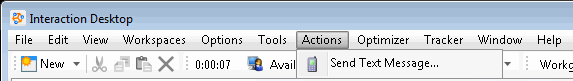
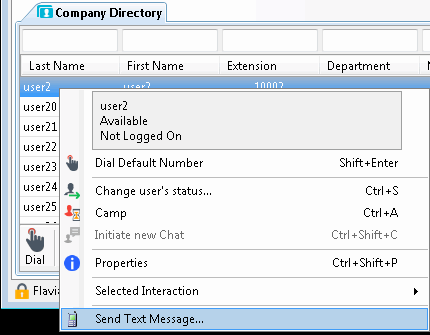
Related Topics