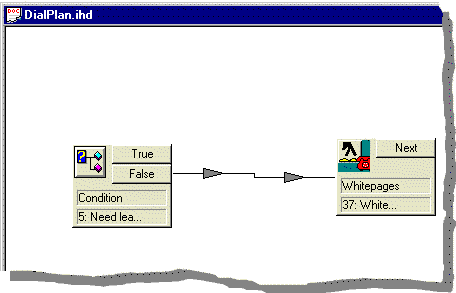- Contents
Interaction Designer Help
Connect a step
A step may have up to one link for each exit path. An exit path without a link causes the handler or subroutine to end if that exit path is taken. Connected steps stay connected, even if they are moved. If you copy two or more connected steps, the copies are also connected when you paste the steps. The figure below shows two linked steps.
-
Click the exit you want to connect from.
-
Drag to the step you want to connect.
A link appears between the exit path and the next step.