- Contents
Interaction Optimizer Help
Tips and troubleshooting
Database connectivity and Optimizer restart
When database connectivity is down, the Optimizer server will not restart. Instead, the server will periodically retry at some delayed intervals of 0, 30 seconds, 1 minute, 2, 4 up to 15. After 15 minutes, the server attempts to reconnect to the database.
Forecast editor slowed performance
When you modify the selected variables in the Forecast Editor, you may experience temporary slower performance. To help improve performance, open the Display Options dialog box and clear the Show Counts (may affect performance) check box.
Notifications to Agent Group and Shift views
In the Agent Group and Shift views, if another user deletes an agent group or a shift that is currently being edited by another user, the green notification (located in the bottom right corner) turns red. This alert indicates that no current or future changes made in this session will be saved and the user should discontinue editing.
Default frequency of staffing group updates
The Optimizer extension in Session Manager listens for changes to the workgroups, interaction types, and skill sets of agents. If any changes are made, then it waits for 30 seconds and re-builds the staffing groups. At the same time, it sends updates back to all the ICBM users that are listening for updates.
The OptimizerStaffingGroupUpdateFrequencyInMinutes server parameter controls the number of minutes to wait between updating the Optimizer staffing groups. The default is 15 minutes, but the value can be set to anywhere between 1 to 1440 minutes.