- Contents
Interaction Process Automation Designer Help
IPA Designer
Interaction Process Automation Designer makes available automated processes that run by means of Interaction Process Automation (IPA) on your CIC server. IPA integrates with your CIC server and Interaction Desktop to deliver work items to the people who need to handle them. The combined power and capabilities of Customer Interaction Center, IPA, and IPA Designer deliver a robust and flexible platform for communication-based business process automation.
With IPA Designer, you can:
-
Design and deploy automated processes from start to finish using standard controls, actions, forms, and graphical tools.
-
Build intelligent decision-making into processes, making them perform different actions based on values.
-
Build scheduling into processes, making them track the completion of work items.
-
Use external web services to handle specialized tasks and get information.
Note: For basic information about the IPA user interface, see Getting Started on the Help menu.
CIC Clients
Customer Interaction Center (CIC) supports two interaction management client applications. This documentation uses the term "CIC client" to refer to either Interaction Connect or Interaction Desktop.
Currently, only Interaction Desktop can receive work item interactions.