- Contents
Interaction Recorder Client for IC Business Manager Help
Interaction Recorder User Interface
Interaction Recorder uses the IC Business Manager user interface, which makes it easier to navigate your options when creating searches, viewing stored recordings and scorecards, and creating questionnaires. The interface includes menus, toolbars, navigation panes, and a workspace for Interaction Recorder. For basic information on using the IC Business Manager interface, see Getting Started on the Help menu.
To learn more about the Interaction Recorder user interface features, pause the mouse pointer over the menu bar, toolbar, navigation panes, or workspaces on the graphic below, and click to display more information.
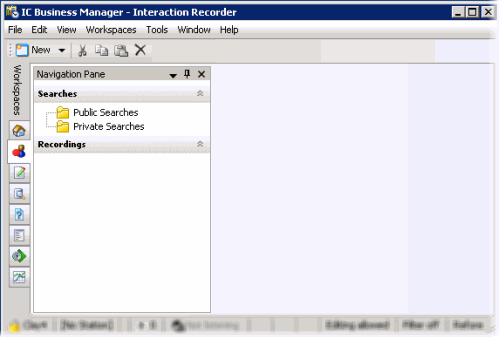
Related Topics
About the Interaction Recorder Client
Interaction Recorder Navigation Pane