- Contents
Interaction Recorder Client for IC Business Manager Help
Monitor a Live Call
A live call that is in the process of being recorded can be monitored. As the call is being recorded, you can Join the call, Listen to the call, or Coach the agent during the call.
Assigning Security Rights
To monitor a live call, the monitoring user must have the Security Rights to Coach, Join, or Listen to a call. In the Security Rights Category: User under Interaction Command Rights, select Coach, Join, or Listen.
The monitoring user also needs Access Rights to View, Modify, and Monitor the call initiator's queues, such as Station Queues, User Queues, or Workgroup Queues, assigned under Access Control Category: Queues.
Note For Intercom calls, the monitoring user needs Access Rights for the initiator’s queue and the respondent’s queue to monitor a live intercom call.
Monitoring a Live Call
To monitor a live call recording in progress, follow these steps.
-
Run a recording search with search attributes that match the on-going call.
-
In the search results view double-click the call recording in progress. The recording playback window opens.
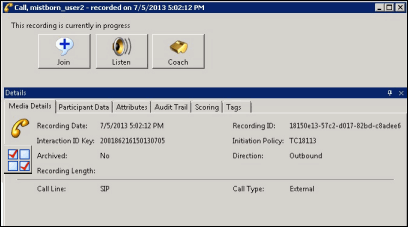
-
The dialog displays a live monitoring button bar that includes Join, Listen, and Coach options. To monitor the live call, click a button.
Live Monitoring Options
The following is a description of the live monitoring button bar options. The buttons are not available if the monitoring user does not have Security Rights to join, listen, or coach an interaction, or does not have Access Rights for any of the call initiator's queues.
|
Live Monitoring Options |
|
|
Option |
Description |
|
Join |
Click this button to join the call in progress. |
|
Listen |
Click this button to listen to the call in progress. |
|
Coach |
Click this button to listen to the call and speak only to the agent on the call. |
The live monitoring buttons are not available while processing a click for any of the buttons on the bar and also not available if the monitoring user does not have a station or is already a participant on the call.
Note Live Monitoring is not available for conference calls. When a conference call is in progress, the Join, Listen, and Coach options are not available. A message is displayed indicating the call is part of a conference and still in progress, and the recording is not available.