- Contents
Interaction Supervisor Help
Change User Status dialog
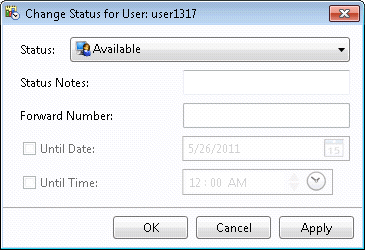
Summary
This dialog is used to modify a user's status from the workgroup view, by right clicking on the agents name and selecting Change Status for {User Name} from the shortcut menu. To use this dialog, the Supervisor user must have the "Change Status" access control right for the selected user.
Required Rights
This feature is subject to access restrictions. In order for a Supervisor user to set another user's status, the Supervisor user must have one of the following permission assigned in Interaction Administrator:
-
Modify Workgroup Queue permissions. This allows the user to modify any user status within the Workgroup Details View.
-
Modify User Queue permissions. This option restricts access on a per-user queue basis.
Controls
Status selector
Displays a list of user status identifiers. If you select an unavailable status condition, the Until Date and Until Time options are enabled, allowing you to control precisely the agent will become available again.
The Status Filtering feature in CIC 3.0 (and later) allows system administrators to create custom statuses for select groups of users. This means that persons with different roles can have different status selections to choose from.
For example, a company can provide its business users with one set of statuses, and assign a different set to workgroup agents. Statuses are defined and assigned to Workgroups and Roles in Interaction Administrator.
Consequently, the statuses that appear in Interaction Supervisor are scoped to each user. This means that different status choices may appear when Supervisor is used to change a user's status, or to set "Time in Status" alerts.
Status Notes
Text field used to collect supplemental information about the status condition. If a Supervisor user does not have the "Status Notes" security right configured in Interaction Administrator, the "Status Notes" text box is hidden.
Forward Number
Prompts for a telephone number when status is set to Available, Forward.
Until Date
Date when user will be returned to Available status.
Until Time
Time when user will be returned to Available status.
Related Topics





