- Contents
Interaction Supervisor Help
Execute a Custom Handler on Alert dialog
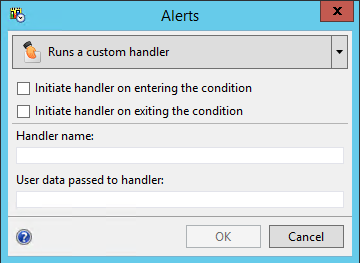
This dialog configures an alert to execute a handler when the alert condition is entered, exited, when statistics change within the range of the condition, or when someone reconfigures the alert itself. Use the StatAlertServer initiator to define the custom handler. For more information about the StatAlertServer initiator, see Designer help in the PureConnect Documentation Library.
Initiate handler on entering the condition
Initiates a handler when the statistic enters the range specified by the alert condition. "Entering" the condition is independent from which direction it approaches the alert range.
Initiate handler on exiting the condition
Initiates a handler when the alert condition is no longer met. "Exiting" the condition is independent from which direction the statistic leaves the alert range.
User data passed to handler
An optional string passed as a parameter to the handler.
OK button
Closes the dialog and puts alert properties into effect.
Cancel button
Closes the dialog without setting alert properties.





