- Contents
Interaction Marquee
Using the File Library tab
The File Library tab displays all the XSL File sets that currently exist in your Marquee installation. This includes the examples that came with Marquee and any files that you have created. An XSL File set consists of files that are used to define the display of the statistics on the various output devices that Marquee supports. As you can see, the XSL File sets are stored in .zip archive files. You will also notice that the File Library tab provides access to several file management commands that you can use to manipulate these files.
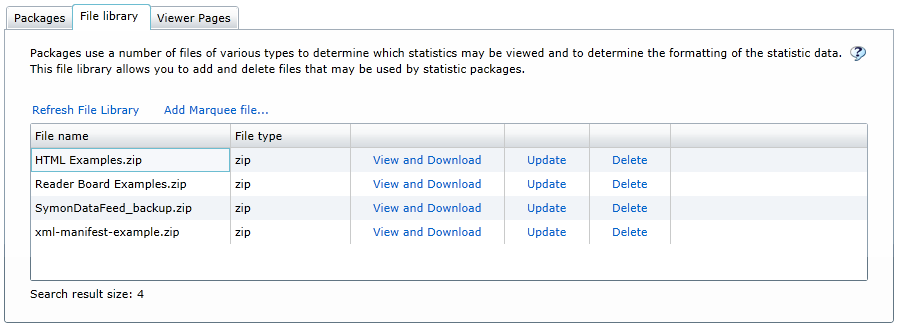
The File Library tab uses a table layout to provide you with information about the files that it displays.
-
The File name column displays the name of the file
-
The File type column displays the file type
Each row in the table contains commands that you can use to view and download the contents of the file, update the file, or remove the file.
At the top of the table are the commands that you can use at anytime to refresh the files in the list as well as add files to the list.
Related Topics