- Contents
Interaction Marquee
Refresh the package list
The information displayed on the Packages tab can change over time. For example, suppose a package has been run since the Last run time data was recorded. If so, then that information will not be valid. To make sure that you have the most current information, you can refresh the list of packages in the table.
To refresh the package list:
-
Click the Refresh statistic package list command.
-
When you do, information about each package in the list is refreshed.