- Contents
Interaction Marquee
XSL File set rules
While Interaction Marquee comes with several example XSL File sets, chances are that you'll want to create your own XSL File set in order to customize you statistic display. If you decide to do so, you must adhere to some rules when creating the .zip file that will hold your XSL File set.
|
(1) All of the main files should have the same base filename. (2) The files must be contained in a .zip file, which should also have the same base filename. (3) The actual .xsl file must be in the root of the .zip file. (4) All the other files must be in a subfolder, which should also have the same base filename. (5) Additional support files can have individual filenames. |
|
|
Note: If the .xsl file is not in the root of the .zip file, Marquee will display an error message and prevent you from adding the file to the File Library.