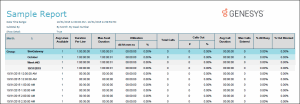- Contents
Interaction Reporter Help
User Call Detail Report Help
Report View Toolbar
When viewing a report in the Workspace, several options are available from the Report View Toolbar. To learn more about these options, on the graphic below pause the mouse pointer over a button to display its function, and click to display more information.
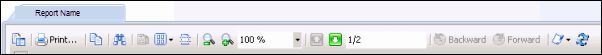
Exporting a Report
You can Export a report to a Formatted or Unformatted file type. To
export a report, on the main toolbar, click the Export button  .
On the drop-down menu, point to Formatted
or Unformatted. Available Formatted
file types are: Excel, HTML, PDF, or Text. The available Unformatted file
type is CSV.
.
On the drop-down menu, point to Formatted
or Unformatted. Available Formatted
file types are: Excel, HTML, PDF, or Text. The available Unformatted file
type is CSV.
User Call Detail Report
The User Call Detail report displays detailed data for each agent on interactions—calls, e-mails, and chats—for the specified date and period of time.
The information in this report is displayed for each user, by day, including:
-
Initiated time
-
Connected time
-
Media type—such as: call, e-mail, chat, social conversation
-
Direction—Intercom, Inbound, Outbound
-
Type—Intercom or External
-
Remote Number
-
Remote Name
-
Duration
-
Hold Time
-
Account Code
Parameters
The following parameters can be specified for the User Call Detail report:
-
Date/time Connected
-
Date/time Initiated
-
Account code
-
Call Direction
-
Call Duration
-
Call Type
-
Hold Time
-
Caller ID
-
Interaction Direction
-
Media Type
-
Remote Name
-
Remote Number
-
Site ID
-
Last Associated IC User
-
User List
Sample report
Click on the image below to view a sample of this report.
Report Element Descriptions
|
Report Element |
Database Column or Computation |
|
Initiated Date/time |
InitiatedDate |
|
Connected Date/time |
ConnectedDate |
|
Media |
Computed based on : Interaction Type |
|
Direction |
CallDirection |
|
Type |
CallType |
|
Remote number |
RemoteNumberFmt |
|
Remote name |
RemoteName |
|
Duration |
CallDurationSeconds |
|
Hold time duration |
HoldDurationSeconds |
|
Account code |
AccountCode |
Stored Procedure
-
sprpt_IntxDetail2
-
sprpt_IntxDetail_count2
Tables
-
Calldetail_viw