- Contents
PureConnect for Salesforce
Log in to PureConnect for Salesforce
Log in to PureConnect for Salesforce through Salesforce. If your CIC administrator has not enabled single sign-on, log in with your User ID and Password configured in Interaction Administrator. For fuller functionality, log in to and run the CIC client as a side-by-side application.
Log in to PureConnect for Salesforce only
Prerequisite: Ensure that you are in an online status. You cannot select a station when in an offline status.
-
Input your CIC Server Name, if needed.
Note: Typically the call center definition defines this value, so the server name field is hidden. For more information about call centers, see the PureConnect for Salesforce Integration Administrator's Guide.
-
Input your CIC User ID and Password.
-
Click Log In.
-
Select your station (Workstation, Remote Workstation, or Remote Number).
If you are already logged in to a station, this step doesn’t display.
-
Input the name of the Workstation or Remote Workstation, or input the Remote Number.
Stations already associated with other users are not available.
-
Workstation: Use a computer and a telephone connected by a telecom outlet (SIP or analog phone) to CIC.
-
Remote Workstation: Work from a "known" single remote location, a configured Remote Station, using a single phone number for all calls to the agent’s extension.
-
Remote Number: Work from an ad-hoc remote location, a dynamic remote client connection, using a single phone number for all calls to the agent’s extension.
-
-
For Remote Number stations only, select Persistent to keep the remote telephone connected until you log out.
This option displays only if your CIC user has the Persistent Connections security right.
-
Select Remember Station to auto-log in to this station when this agent logs in. This setting can be cleared when changing stations.
-
Click Select.
Log in to both PureConnect for Salesforce and CIC client
Log in to PureConnect for Salesforce and the CIC client in any order. If you log in to the CIC client first, then log in to PureConnect for Salesforce as the same agent, you will not be asked to select a station. The CIC client syncs the station information to PureConnect for Salesforce.
If your CIC administrator has not enabled SSO and you do not have a CIC server switchover pair, log in to the CIC client before logging on to PureConnect for Salesforce. Otherwise PureConnect for Salesforce kicks you off, and you must reenter your password.
Related Topics