- Contents
ACD Processing Technical Reference
ACD Server Parameters
The following information describes CIC server parameters that you can use to change agent availability for ACD interactions, unlock interactions and agents, and route specific interaction types to an agent.
Change Agent Availability for ACD Interactions
In Customer Interaction Center, agents are unavailable for ACD interactions when on non-ACD interactions, by default. For example, an agent that makes an outbound call or receives an inbound DID or extension call cannot receive an ACD interaction.
To change this default behavior and not allow non-ACD activity to affect
an agent's ability to receive an ACD interaction, add the ACDAvailableOnNon-ACD
server parameter to Interaction Administrator. The absence or presence
of this server parameter controls this behavior, so if you enter a parameter
value, that value is ignored.
If this parameter is present, agents must set their status to a non-ACD status to be unavailable for ACD interactions. To return to the default behavior, remove the parameter.
Unlock Interactions and Agents
By default, Customer Interaction Center uses Select Item and Select Agent tools to send ACD interactions to agents. If any customizations have been made to the ACD handlers that result in these tools not being called, then an interaction or agent may be locked (waiting for processing to complete).
To prevent an interaction or agent from being locked indefinitely, Release
Interaction Lock and Release Agent Lock tools
were created to unlock the interaction or agent. In the case that the
Release Interaction Lock and the Release Agent
Lock tools are not called due to ACD handler customization, the
ACDInteractionLockTimeout and ACDAgentLockTimeout
server parameters are available.
The ACDInteractionLockTimeout server parameter determines
how long the interaction is locked if the Select Item
tool or the Release Interaction Lock tool is not called
for the interaction. If this server parameter is not created, then the
interaction lock timeout defaults to 10 seconds.
The ACDAgentLockTimeout server parameter determines how
long the agent is locked if the Select Agent tool or
the Release Agent Lock tool is not called for the agent.
If this server parameter is not created, then the default value of 10
seconds will be used for the agent lock timeout.
Route a Specific Interaction Type to an Agent
CIC can route a particular interaction type to an agent, even if the
agent is unavailable due to being on other interaction types or being
on a non-ACD interaction. To compare the agent %available to the %utilization
for an interaction type, use the ACDConsiderSingleTypeForEWTAvailable
parameter for ACD Queue Statistics. To route this type
of interaction to an agent when the agent would otherwise be unavailable,
set the value of the parameter to one interaction type.
Possible parameter values are:
-
call -
chat -
callback -
SMS message -
email -
generic -
social conversation -
social direct message
Add an ACD Category to Each User on Startup
The AutoAddUsernameCategory server parameter automatically
adds an ACD category to each user when starting ACD.
Possible parameter values are:
- 0
-
The feature is off
- 1
-
The feature is on and the suffix
-autois added to the user name - <value>
-
The feature is on and a suffix of <value> is added to the CIC user name.
For example, if set to 1, user JeffS results in JeffS-auto. If set to the value
-Director, user JeffS results in the category JeffS-Director.
For more information on ACD categories, see ACD Categories in "Interaction Score".
This parameter must be present at ACD startup to take effect. Blank or <null> values are not supported. Changes do not dynamically update in ACD Server, so adding this parameter or changing the value of the parameter requires a restart of the ACD Server.