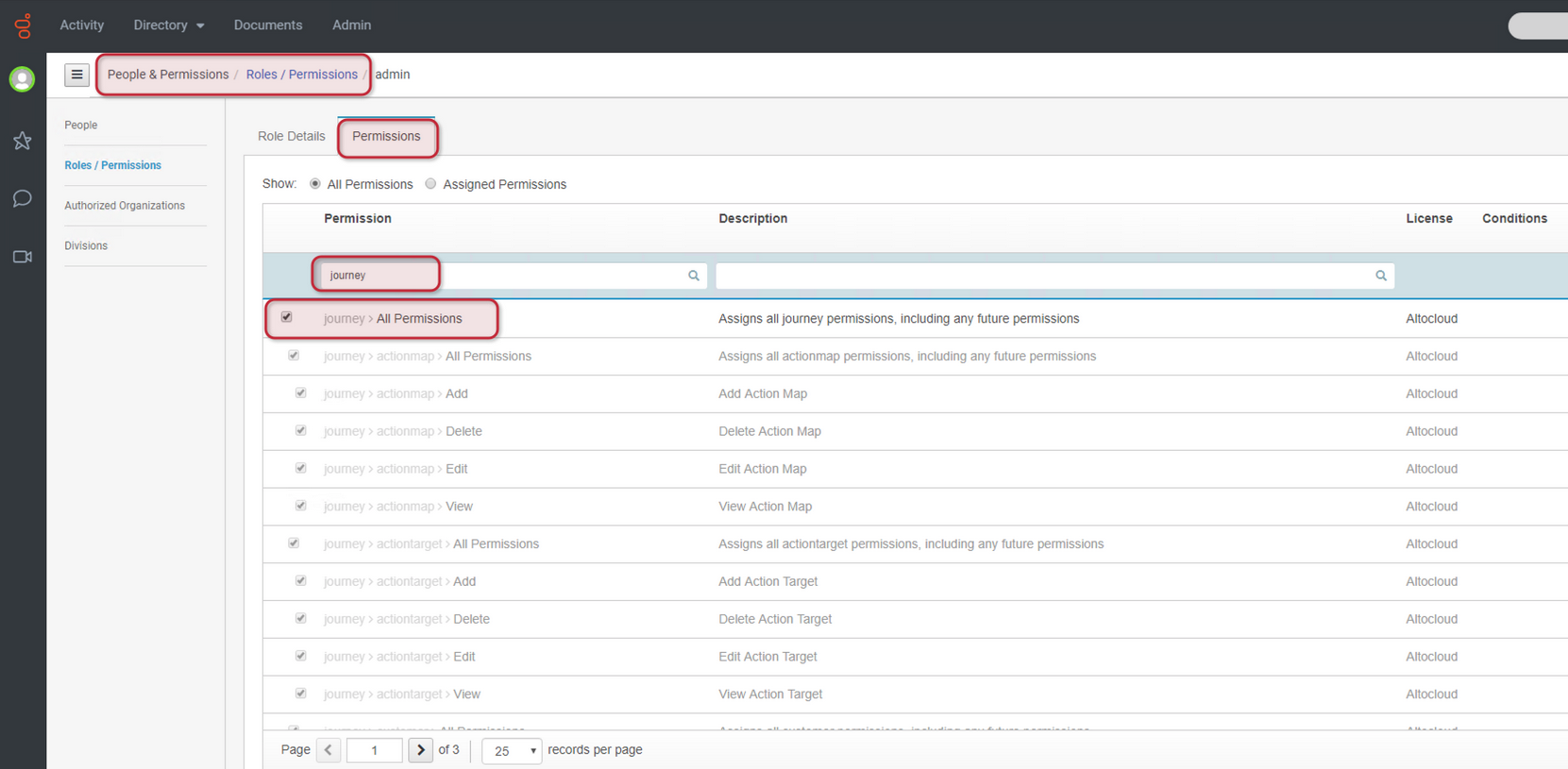- Contents
Altocloud Integration
Assign Genesys Predictive Engagement Permissions in Genesys Cloud
The Journey permissions in Genesys Cloud are required for the following:
- To send availability updates to Predictive Engagement
- For PureConnect users to load and use the Predictive Engagement (formerly Altocloud) journey view in Interaction Connect
To assign the permissions to the admin role::
-
In Genesys Cloud, click Admin.
-
Under People and Permissions, click Roles/Permissions.
-
In the list of roles, click the admin role.
-
Click the Permissions tab.
-
In the search field, type journey.
-
Select journey > All Permissions.
-
On the Permissions tab, assign all journey permissions to the admin.