- Contents
Altocloud Integration
Configure Your Genesys Cloud Organization
In Interaction Administrator, you must provision your Genesys Cloud organization to integrate with PureConnect. Provisioning involves:
- Enabling the integration.
- Entering your organization's information and region.
- Configuring the Genesys Cloud for PureConnect integration.
- Testing the connection.
To complete these steps, refer to the Genesys Cloud for PureConnect Administrator's Guide.
Once you provision your Genesys Cloud organization, Interaction Administrator
syncs all PureConnect users to Genesys Cloud. Note that synced users do
not have default roles assigned in Genesys Cloud. You need to assign them.
On the Genesys Cloud Browser Client Applications tab, type the URL for the browser application. That is, https://apps.mypurecloud.com/journey. And then click Add. This authorizes PureConnect to use the Genesys Cloud API. Without it, the Predictive Engagement journey view cannot be displayed in Interaction Connect.
Click OK.